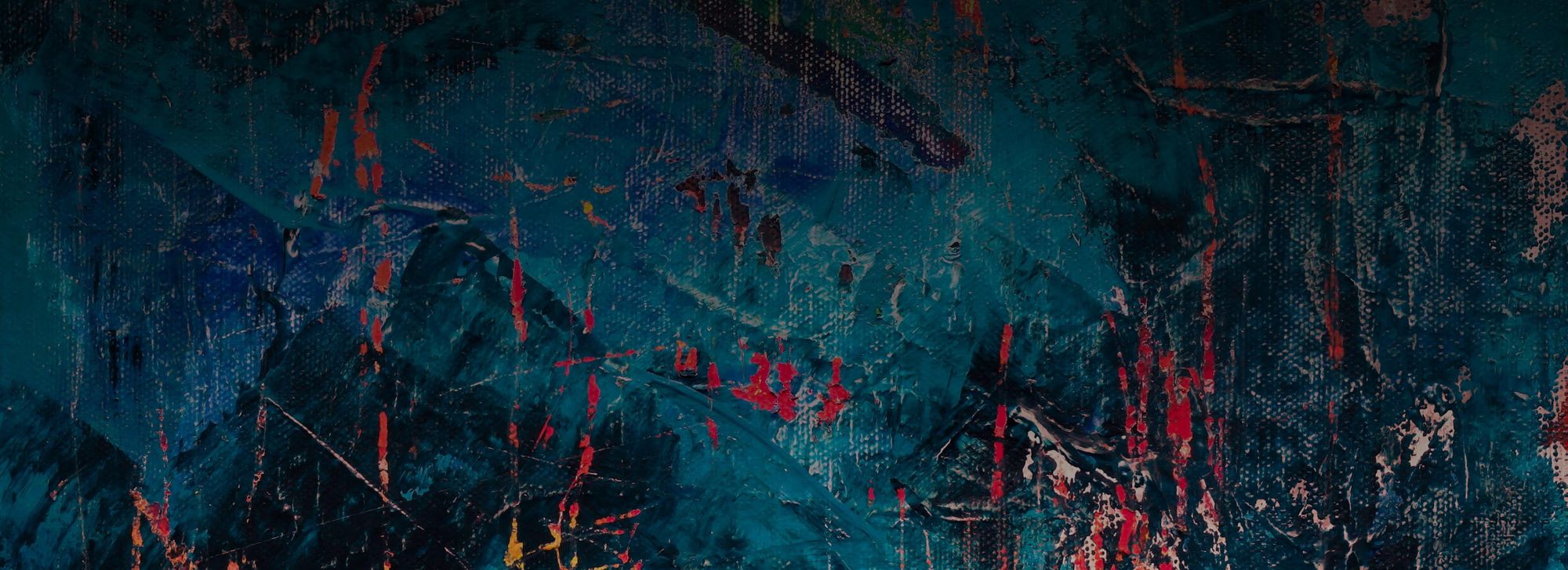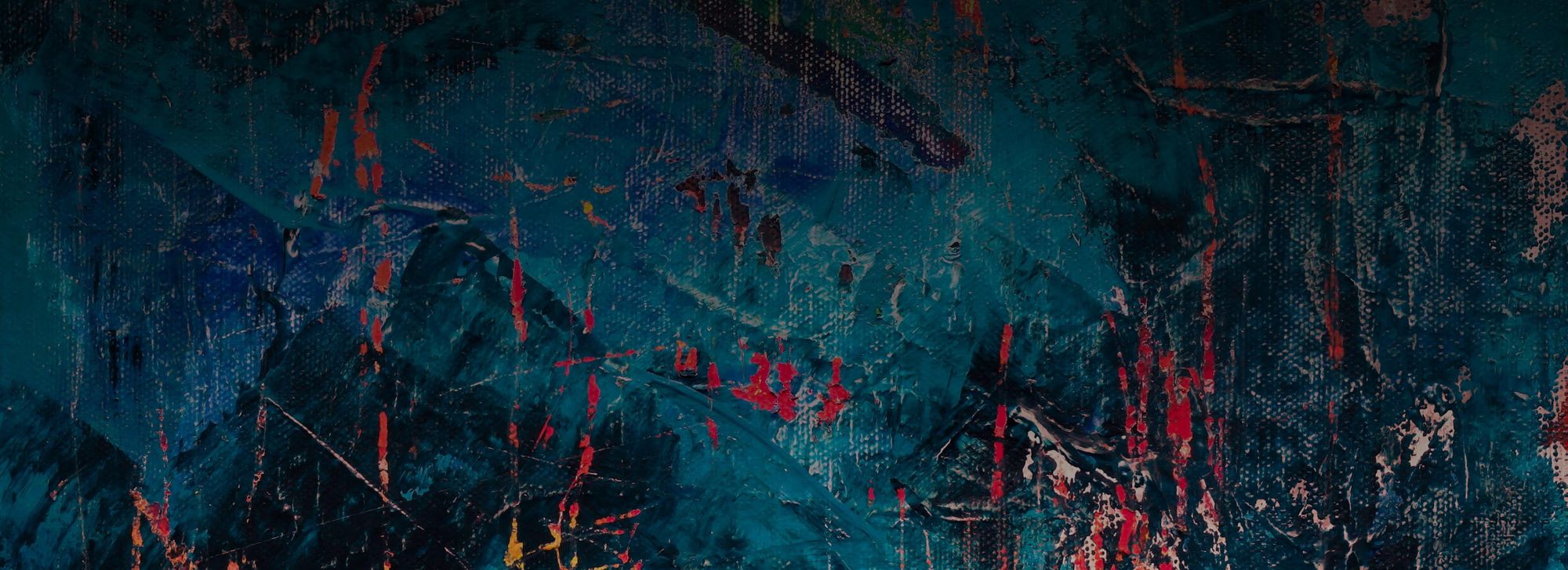This should help with finding and exporting a device driver should you need to
test a version from one machine on a different machine.
# Get a list of all installed drivers
$drivers = Get-CimInstance -ClassName Win32_PnPSignedDriver | Select-Object DeviceName, Description, DeviceID, DriverVersion, InfName
# Display the drivers in a Grid-View and allow